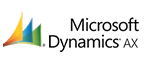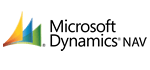B2B
The TOTECS Platform allows you create one or more user login accounts linked to their associated Debtor Account / Card Id in the accounting / ERP system. Each user account has their own shopping basket, favourites, shopping lists and order history. This allows different people from the same company to login and place orders independently of each other. This structure makes it easy for customer accounts who have mutiple store locations and mutiple purchasing staff in each store.
Note: Most ERP systems do not represent all the different people within a customer account who do purchasing. Normally, the customer card contains overall debtor account information such as price level, tax codes, payment terms and delivery addresses for each location / store. By linking online users to customer accounts, you can setup an unlimited number of users per customer account. In some cases, our clients have large corporate accounts with 100+ users linked to the one common customer account code in the Accounting/ERP system.
No, all shopping cart and their contents are persisted over time. This ensures that if the user is logged out or their session expires, they will see their shopping cart exactly as it was the next time they login.
Note: If the user has logged in on another day, their shopping cart is checked and any prices are updated and inactive items are removed.
Yes. One of the most powerful mechanism of TOTECS is how user accounts are linked to customer accounts in the ERP to make sure that when customers login and browse the catalogue, they can see prices that are configured specifically for them.
Customer account pricing is a complex capability for an eCommerce Platform. Generally, the more inventory / customer account pricing rules in play, the slower the product search is on the website. This can be devastating for large distributors who can lose customers because their website is too slow.
TOTECS overcomes this through it's high speed smart Universal Pricing Algorithm developed over many years. Most other platforms integrate the basics such as price levels but fail to handle more complex structures. Making the task more difficult is that each ERP system offers different pricing capabilities and data structures.
TOTECS works differently to other platforms. The Connector software that is installed on the client's ERP server exports customer account pricing data into the TOTECS Universal Pricing data structures. This means the Connector does the heavy lifting of translating layers of pricing rules into a simpler and smarter universal data structure.
When a user searches the catalogue online, the Universal Pricing Algorithm locates layered customer account prices from the Universal Pricing data structures at super high speed and delivers fully priced search results in a fraction of a second. How do we know it works well? Alectro put it to the test having over 500,000 inventory SKUs stored in the platform. See it for yourself and search for some HDMI Wall Plates at www.alectro.com.au
The Universal Pricing Algorithm supports the following layered pricing structures:
- Price groups (groups of price levels)
- Price levels (unlimited levels plus reference price level Ie, List or RRP)
- Customer account contracts based on active date ranges (each having multiple levels)
- Customer discount matrixes (discounts applied to classes or categories)
- Customer special price rules (individual, category or global)
- Quantity discounts (price breaks or price rule driven)
- Mixed quantity discounts (Ie, order X+ units of a mixture of products and trigger a global discount break for each product)
Need Further Customisation?
The Connector software contains the Generic Adapter which allows you to configure SQL queries that extract pricing logic exactly how you need it done and translates it into the Universal Pricing data structures.
Every user login account in TOTECS is assigned to an Inventory Permission Role. The role defines rules that govern if the user is allowed to View a product, Add it to Cart, request Dropshipment or Add if it's on Backorder.
The role is configured easily by setting the default state for all products and then adding exceptions. This means you could configure an inventory role to knock out all product and add exceptions rules to allow products based on certain product data attributes (ie, brand, supplier code, product code prefixed with...). To address this question, you would do the reverse and allow all products and add exception rules to knock out the ones not permitted.
TOTECS allows you to create an unlimited number of Inventory Permission Roles thus the possibilities for product catalogue permissions are virtually endless. That said, normally most clients have at the most 20 roles configured.
The product details and search results listings can be configured to either show a 'volume discount' link that when clicked on, shows a popup of the quantity breaks and prices available. Alternatively, quantity break discounts can be displayed directly beneath each product in the category or search results (Ie, Buy 100+ for $4.50 each). The latter makes it absolutely clear to the customer that volume discounts are available.
Yes. The TOTECS User Permissions system contains inventory roles that specify the rules that trigger if a product is active or not for them. Managing this can be tricky if there are a lot of products on contract so there is a smart solution to make this easy to configure.
TOTECS has a default feature that for any product found on a customer account contract, it is considered as active even if the user is assigned to an Inventory Role where the product is inactive. This means that you can create and assign the user to an Inventory Role that disables all products and only those that are on the customer account contract are active.
Note: The category tree and product search dynamically display only categories and products that are active. For instance, if a top level category of Shoes has no products active or on contract for any of it's children category branches, then the entire branch cannot be browsed by that user when they login. This reduces confusion and makes sure customers can only view/order the products they are allowed to.
TOTECS offers a feature called restricted carton quantities that can be switched on using the User Facility Permission role assigned to the user. For any users assigned to role with the switch activated, when they add to cart a quantity of units that doesn't match the carton quantity, a popup message will advise them that they may only order in multiples of X.
Note: Most advanced ERPs have fields that can store Packs Per Carton or Inner / Outer quantities. The product Export can be configured to sync the relevant field data into the TOTECS Packs Per Carton field that is used for carton quantity restrictions.
TOTECS can be configured to either:
- Do nothing and not interrupt the customer's ordering process (often preferred by suppliers who want a customer service person to contact them to discuss their account after the order is received) OR
- Show an icon indicating their account is On Hold or Exceeding Credit Limit (often this icon is linked to the Account Enquiry feature. When the user clicks on the icon, they will see their live account balance (retrieved through the Connector and a list of outstanding invoices) AND / OR
- Display a message to either Warn or Block the customer when they proceed into the Checkout process for the current order they are working on (note the warning message can take them to the Account Enquiry outstanding invoices page so they can rectify their account)
Note: TOTECS has a switch that enables the online user to select outstanding invoices and pay them online using Credit Card or direct deposit. If the Block setting is active in option 3, the block is released after they have paid at least one invoice. This feedback loop reduces the onerous job of 'chasing up' accounts who have fallen behind.
This is often a requirement for larger corporate, public or government customers. The Purchaser / Manager Approvals feature allows you to assign Purchaser Users to Manager Users for approvals.
How it works?
- The purchaser user logs on, adds items to cart and proceeds through checkout as per normal.
- When they confirm and submit the order, TOTECS advises them the order has been submitted to their manager for approval.
- TOTECS holds the order in a pending state and sends an email to the manager user notifying them that a purchaser has submitted an online order for approval.
- The manager logs on and browses the list of orders to approve and either selects to Approve, Modify or Decline an order.
- If approved, the order is then submitted to the Accounting/ERP via the Connector as a Sales Order.
Note: If the manager user elects to Modify the order, they can edit the quantities, add or remove products as required.
Conditional Approvals
In some cases, the customer may want extra conditions configured so that orders may be automatically approved up to a pre-approved limit or after 24 hours of no action another manager will be notified for approval.
They can however you will need to advise each person that if they place an order at the same time as another person using the same user account, they will be adding to the same shopping cart which could be potentially confusing.
Generally, it's better to give each person a user account however in some cases, a single user account can be used by people who work and do their orders on different days of the week.
TOTECS has a fixed layout B2B Trade interface that works in all browsers going right back to Internet Explorer v6. This interface is robust and contains virtually all the B2B features and workflows available in the platform.
Individual user accounts can be switched to login to the Trade Interface instead of the Content Managed website interface.
Note: The Trade Interface may not display properly on future browser versions. Active development of the Trade Interface has ceased however bug fixes are still applied as they arise.
Can a government or corporate client place orders on behalf of cost centre setup in their system?
TOTECS has a feature where customer account ids, each representing a cost centre code can be assigned to a user. This user can then create shopping baskets and switch between them for any of these cost centre accounts.
B2C
When a visitor arrives at your website, prior to the website displaying, TOTECS had created an Unregistered Guest User session. This special type of user is linked to a customer account id in your Accounting / ERP System often with the name set to 'Online Ordering Retail Customer' commonly configured with an id WEB_RETAIL. This customer account in your accounting/ERP system is linked to a Price Level corresponding with the RRP price or consumer sell price set against every product. The customer account also specifies the payment methods that consumers may use such as Credit Card or Paypal whereas commercial customers may also Pay On Account or use Direct Deposit.
Consumer Websites
As a consumer browses the product catalogue, they can add products to cart and proceed to Checkout where they can either proceed as Guest (if active) or complete a user registration. When they register, the contents of the visitor shopping cart is copied to their new user account shopping cart so they can proceed to checkout without needing to fill their cart again.
Public Catalogue Only Websites
For wholesalers who simply want to display a catalogue website without any add to cart functions for visitors, the same process applies and the WEB_RETAIL is used to control what products are displayed to public visitors. In some cases, wholesalers do not want to allow public visitors any access to their product catalogue which can be configured into the website.
TOTECS provides the Region Switching feature which can switch the Unregistered Guest User account to a different Region Profile.
Region Profiles control:
- The default currency display (note you must manage exchange rates in the platform)
- The price level to use (this is so that overseas pricing can be managed in a separate price level or group)
- The user registration profile that governs the customer account id the user is assigned to once they register
- The freight rules that apply for the region
- The products allowed for purchase (through the configuration of User inventory Permission roles)
- Tax rules associated with that region
Region Switching for State Based Regions
The Region Switching feature was not only designed for handling international customers but customers from different states.
For instance, a large national consumer website may have different prices set for different regions around Australia. Often the prices differ due to the logistics and handling costs. TOTECS can be configured to ask the user to enter their postcode which can be mapped to a Region Profile. The Region Profile ensures the user sees the product catalogue for their region, the specific prices set and if they proceed through checkout, the freight rules for the region will factor in any extra costs.
User registration is a process whereby a visitor enters their details into the eCommerce website and creates a User Account. An alternative terminology for the same activity is Sign Up. On your TOTECS website, you can label it however you like. Ie, Sign Up, Register, Create Account etc.
In TOTECS, you can setup multiple User Registration Profiles where each profile could be configured for different types of user accounts. For instance, you may require the user to enter an ABN if you want to offer trade account registration whereas it is not provided as a field for consumer registration.
Each user registration profile contains the customer account id in your accounting/ERP system that the user is linked to after registration. For instance, a consumer user can be linked to customer account id WEB_RETAIL which is assigned to Price Level 1 (RRP) whereas trade account customers could be linked to customer account id WEB_TRADE which is assigned to Price Level 2 (Trade - RRP less 5%).
Where The User Registration Form Appears
User registration forms can be placed anywhere in your TOTECS website however the most common workflow is that it appears on the Login page or when a user has added products to cart and proceeds to Checkout.
Registration Approvals
TOTECS offers the ability to set the approvals mode for a given user registration profile. Normally for consumers, they are automatically approved and logged in so they can complete the checkout process to finalise their order.
Alternatively for trade account customer registrations, you may want a customer service person to examine and approve the user registration before they can login. In this case, once the registration form is completed, the user is advised 'the registration will verified and login details emailed after approval' (this message is completely configurable).
For an example of a website that offers both consumer and trade user registration, visit www.qcc.com.au
How does TOTECS handle consumer workflows particularly in relation to our Accounting / ERP System?
When a visitor arrives at your website, prior to the website displaying, TOTECS had created an Unregistered Guest User session. This special type of user is linked to a customer account id in your Accounting / ERP System often with the name set to 'Online Ordering Retail Customer'. This customer account is then linked to a Price Level corresponding with the RRP price or consumer sell price for each product. It also specifies the payment methods that consumers may use such as Credit Card or Paypal whereas commercial customers may also Pay On Account or use Direct Deposit.
In some cases (for instance a wholesaler), a business may want to restrict the range of products that unregistered consumers are allowed to purchase. To accommodate this requirement, you can setup a User Inventory Permission Role for the Guest user account and setup an exception rule to knock out the products that are not available. With this in place, a public guest arriving at the website may only browse the categories that contain active products. Likewise for keyword search.
TOTECS offers both workflows. If Guest Checkout is active, then the user has the option to skip the user registration. There are some points to be aware of.
The psychology of Guest Checkout is that the system does not setup a user account, track the user activity and send eMarketing material. User details for Guest Checkout are not stored in the system but instead simply stored against the order submitted.
A TOTECS eCommerce Website can handle both B2C and B2B workflows.
There are two ways to handle this.
- Activate consumer Add To Cart and checkout workflows (these workflows are
- Some wholesalers are concerned that selling to consumers online could alienate their commercial customers. In this case, we recommend you setup a separately branded eCommerce website on your TOTECS platform so that your wholesale website is distinct from your consumer website. The two brands are distinct
B2G
The answer depends on how IT savvy the Government division and agency are.
1. A common request is eCommerce Punchout where the Purchasing officer can punch into your online catalogue, build an order, checkout which punches back the order requisition into the Government / Agency ERP system for approval. A secondary step could be to add EDI capabilities to automate the Purchase to Remmitance processes through SQUIZZ.com
2. You could issue usernames to each person within the Government Department / Agency and they can simply login and place an order. The only drawback of this approach is that the user often needs to manually create a Purchase Order in their ERP system thus causing double keying which may not be desirable.
TOTECS is designed so that users are mapped to customer/debtor accounts in the Accounting / ERP system. Certain systems support central customer/debtor accounts which means that children accounts can be assigned to a common parent. A common practice is to set the child customer/debtor account to match the GL Code of the division / location in the Government agency.
With central customer/debtor accounts in place, online users in TOTECS can be setup for each purchasing officer against their respective division / location within the Government agency you are dealing with.
As each user logs on and places orders, they are posted against the child customer/debtor account assigned to the user. When the order is shipped, the invoice is normally posted to the parent customer/debtor account for the government agency so that invoices can be batched in a single statement.
We have a set of responses that address key eCommerce requirements and overall system requirements. Please get in touch with us to discuss your requirements.
Reps
Can our Sales Reps place orders on the road without needing to be in our Accounting / ERP system?
Yes. Many companies prefer their Reps to be out in the field dropping in on customers. The Repspace functionality has been specifically designed for 3 purposes:
- Switch between customer accounts to place orders.
- Check the customer's account status, balance and history (invoices, payments, credits / transaction record) and take payments if it's On Hold or Out Of Terms.
- Train customers to use the website to browse the product catalogue, check their account and place orders in exactly the same way.
TOTECS frees up time for Reps and gives them extra information such as warehouse stock levels, secret cost prices and discounting tools.
The Repspace features in your eCommerce website makes it much faster and efficient for staff to search your product catalogue and build orders for customers.
The multiple baskets feature allows customer service personnel to create and save many shopping baskets at the same time. The fast hot switching between accounts and baskets makes it a dream to build and place orders.
Yes, they can set % off discounts if you grant them permission in their assigned User Facility Permissions role.
Firstly, immediately change their user password and either delete their user account or reassign it to another person.
Note: Shopping baskets that a Rep user has created remain assigned to the Customer Account even if the Rep user has been deleted.
No, TOTECS's billing model is activity driven. Each click correlates to a Server Request and you pay for the server requests consumed by all your online users. This means you can setup an unlimited number of users on the platform. See Pricing for more details.
Punchout
Punchout
A HTTP or HTTPS punchout URL is given to the customer to be added into their Punchout supplier profile. Embedded in the URL is a Username / Password for authentication when a user attempts to punch into your online catalogue from their ERP system. Normally, the URL contains a return URL so that TOTECS knows where to punch the order back to.
OCI Punchout Order Requisition Data - Once the user completes the Checkout process, the order data will be punched back to the customers ERP System encapsulated in the OCI protocol format. OCI is the most common eCommerce Punchout protocol for transmitting order data.
EDI
SQUIZZ.com provides end to end Universal EDI capabilities. Each side is responsible for their connections via the Connector software. The Connector software contains Data Export / Imports that are configured to push and pull EDI documents between parties. The document formats can be xXML, xCBL, XML, CSV and XLS. The Connector performs the role of Posting or Retrieving data to and and from each parties ERP System and pushing the documents through the Connected Relationship between parties on SQUIZZ.com.
This depends on how savvy the customer's IT team are and the complexity of their requirements. The budget covering labour to implement eCommerce Punchout varies between $10 - $15k / customer relationship.
A much more cost effective solution is to take advantage of Social eCommerce and Universal EDI capabiltiies in SQUIZZ.com which allows you to connect once and trade with all other businesses connected on the platform without the pain of integrating each customer relationship.
Yes. Often an upgrade to the customer's system may require slightly different Punchout workflows, data mappings and EDI protocols. It is advisable to get in touch as soon as you become aware of this happening so there is plenty of time to work through the details with your customers incumbent ERP team.
No. The Connector software contains Adapters for each Accounting/ERP system that your project is integrated with. When you implement a new ERP System, a separate Adapter can be configured and tested prior to Go Live. All Punchout configurations remain as is and we simply verify this when the Adapters are switched. From the customers perspective, nothing will have altered.
TOTECS provides a feature to setup Express Checkout profiles for each customer / debtor account in your Accounting/ERP system. This means that when the user proceeds through checkout, the order details information screen can be skipped and the details on the customer account are used automatically. The customer doesn't even need to confirm the Ts and Cs. The checkout process can be reduced to 2 clicks.
TOTECS eCommerce Punchout features work for all ERP systems because TOTECS does the heavy lifting so to speak.
All TOTECS websites / online stores are HTTPS enabled so the Punchout to TOTECS is secure. Security varies from customer to customer depending on if they receive the OCI request as a HTTP or HTTPS URL.
EDI documents transmitted through SQUIZZ.com contains HTTPS and relationship level encryption in place which forms a highly secure conduit for documents to transfer.