
When it comes to eCommerce checkout, calculating Freight properly can be very tricky. This is because there can be a myriad of conditions that need to be satisfied such as:
Freight costs can be set as fixed inc. or exc. rates, or calculated using advanced formulas. For accurate freight quotes, TOTECS offers integrated freight using third party tools, such as SmartFreight. Better still, the integrated freight features are available as order surcharge rules. Once third parties come back with a quoted price, you can markup the freight by an extra % to cater for losses elsewhere.
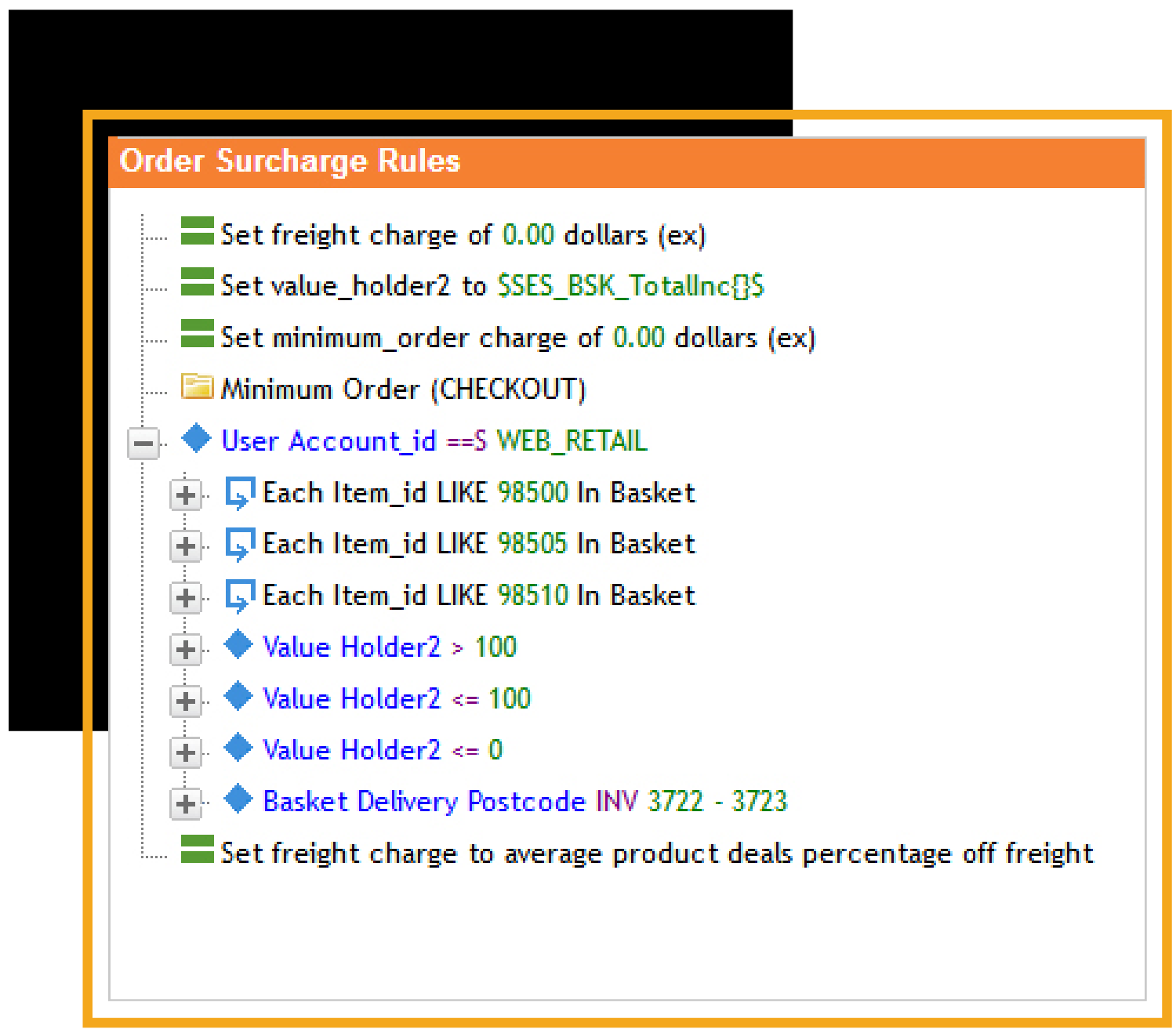
The TOTECS order surcharge rules give you unlimited governance over freight rules to handle extremely complex scenarios and calculations, allowing you to set rules that influence the surcharges applied to an order at the point of checkout. Surcharges calculated can be:
The order surcharge rule manager is a simple tree view. Different rules are nested in the tree according to the logic required. When a user proceeds through the checkout process, TOTECS works through the order surcharge rules accumulating the fees as it goes.
Warehouse Switching
For companies with multiple warehouses across different states or territories, there is generally a need to post the
online
order to the warehouse closest to the delivery destination. The order surcharge rule allows you to switch warehouse
codes based on any conditions you like.
This powerful feature cuts the cost of handling and makes logistics much simpler, with TOTECS doing all the work.
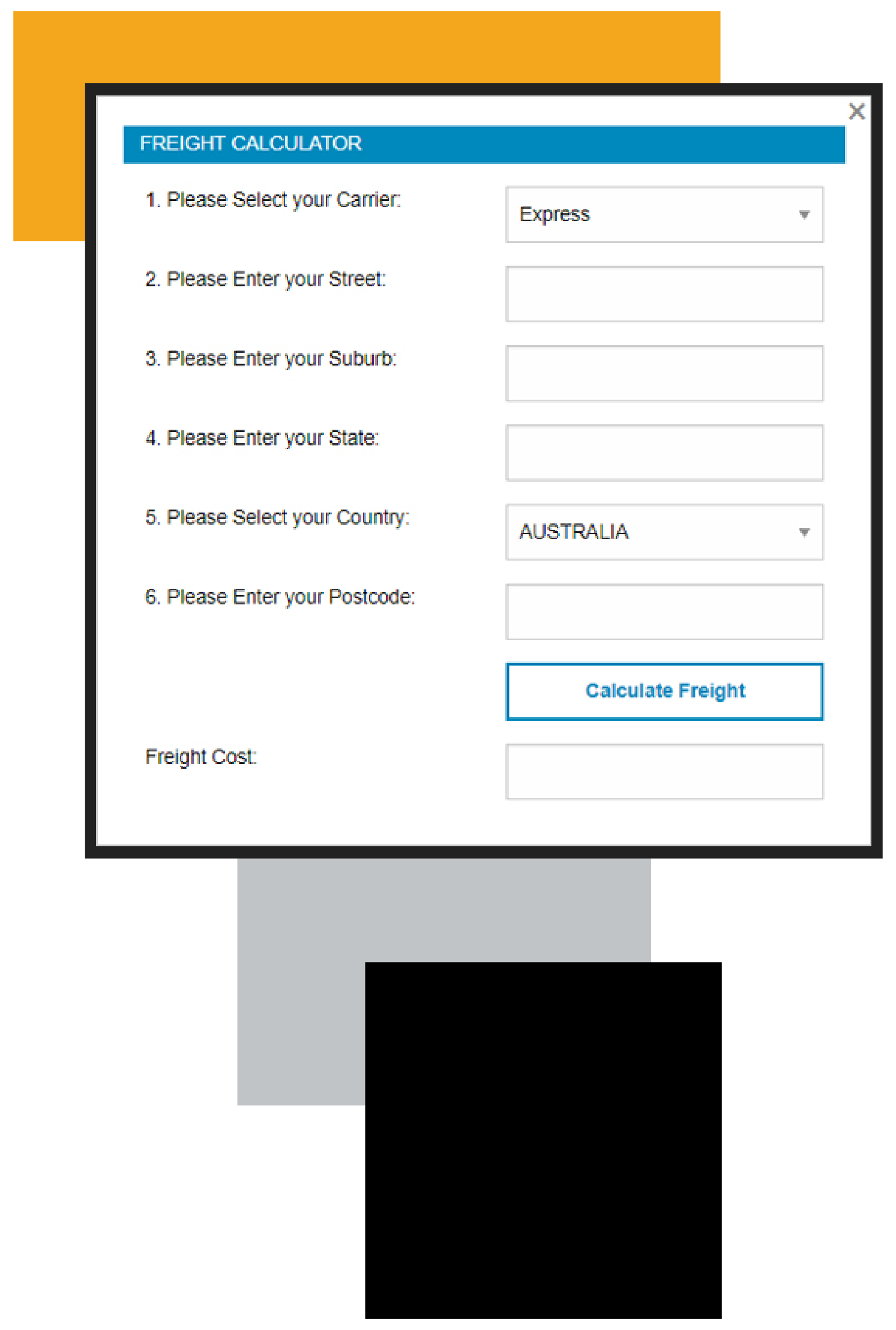
Surprise freight fees are often snuck in at the end of the ordering process, often leading to abandonded shopping carts and lost sales
TOTECS offers a clever and popular solution to overcome this blocker, by embedding a Freight Calculator function in the shopping basket summary page prior to checkout. It allows the customer to enter details such as a postcode and method of shipment to obtain an on-the-spot freight quote. This rather simple mechanism builds trust at a crucial point in the ordering process, giving back purchasing cost control.
The Freight Calculator feature is highly recommended for organisations who need to build trust fast, such as a consumer facing eCommerce website.
Find solutions and answers to all your questions.
TOTECS offers a powerful drop shipment switch that can be activated for the checkout process. For bulk distributors who sell to resellers, often the reseller requests their order be drop shipped directly to their customer, whilst it appears to have been sent from the reseller. Other than the convenience of a swift dispatch, resellers can avoid stocking the goods in question and operate as satellite sales channels. This approach reduces overheads significantly.
Drop shipment workflows are slightly more complicated. Firstly, the distributor must appear invisible. This means the paper work sent to the customer must state the invoice/order is from the reseller.
This last bit is the difficult part to implement and fortunately, TOTECS offers a dropshipment flag in the order that is submitted through to the suppliers accounting/ERP system. Once the order has been submitted, the accounting/ERP must receive the order by checking the drop shipment flag. It then alters the internal documents and workflow so warehosue staff know what to do.
SmartFreight provides quotes and automates the booking process across shipping carriers. SmartFreight allows staff to simply enter the sender and destination addresses for an order and the software works out the carrier of choice based on business logics already configured. A quote is provided and if accepted, the SmartFreight software raises the freight order with the carrier and prints the labels ready to go onto boxes and out the door.
Where TOTECS Fits In
Raising the freight order is often a manual process, where staff must key the sender and delivery addresses and freight
costs can only be quoted after the order is received. That's where TOTECS raises the bar.
TOTECS can be connected to your SmartFreight profile, so that real-time freight quotes and carrier options can be presented to the customer during online checkout, with workflows able to be configured from the TOTECS Administration Centre.
The Order Surcharges manager provides additional flexibility to decide which customers/order conditions will trigger the use of SmartFreight for both quoting and posting freight consignments. A special mode, called partial import, is also available where TOTECS simply raises the freight order header, saves time manual keying in sender and delivery address details.
Prerequisites: