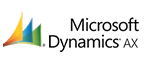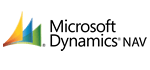It's almost that time of the year, Christmas and 2020 are just around the corner. It's been a big year for the TOTECS team here, seeing lots of online growth across many industries and businesses who have websites on the platform. Through 2019 we've continued to invest heavily into the TOTECS platform, the Connector software, and development of SQUIZZ.com platform, all with the aims of helping your business continue to grow online.
As a christmas present we recommend watching the 13.03 and 14.00 TOTECS release video to see all the great new functionality we added to TOTECS over the last quarter, if you haven't already done so. There's 18 improvements available to take advantage of, links to the different enhancements can be viewed below.
From all of the TOTECS staff we wish you a very Merry Christmas and a Happy New Year!
View all release highlights from start to finish
Learn how the Product Quick Add Form araa can now be used to add products to basket even quicker, especially when using barcode scanners.
See how the sorting of multiple images assigned to a product can be customised in Product Detail web page areas.
Learn how the subject of submitted enquiry forms can now be customised when an email notification is sent out.
See how the sorting of products can now be customised when displayed in Order Detail and Order Submission web page areas.
See how administrator users can now search for locations within the Administration Centre using a range of new filtering options.
Learn how new restrictions can be put in place to limit if users can convert quotes to orders, based on quote lines all matching active priced products.
Learn how the email subject can be customised when a user submits an order with the Running Quote payment type and an order submission email notification is sent out.
See how the details of the Sales Representative who submitted an order can be shown or hidden in the order notification email when a non-sales rep user submits an order.
Learn how orders submitted to SmartFreight can now have freight costed based on the total order weight, order volumn, or whichever is higher.
See how additional details of a customer account can be displayed in Basket Selection Web Page areas to help users find the correct customer account to order on behalf of.
Learn how phone data can new be set against customer accounts.
Learn how web page templates can be moved between content managed websites, making it easier to migrate and setup new websites.
Learn how administrator users can send emails to users directly through the Search Users interface within the Administration Centre interface.