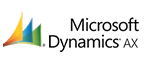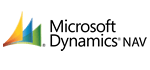TOTECS Platform Release 10.01

Here at TOTECS November is all about our new Order Freight Integration. For a long time now we have dreamed of being able to connect seamlessly to 3rd party freight carriers, and automate the work flow of order data through to shipment. We know time is money, and being able to reduce the labour required to get orders shipped out is highly valuable. The dream has now been realised with our new integration to IFS SmartFreight which allows the automation of a number of work flows. There are 4 aspects to this integration, and several settings are available to customise the feature to your tastes. Let's check it out.
The Background
 |
If you are not already aware of what IFS SmartFreight is, or does, let me give you the elevator pitch. IFS is a company that develops SmartFreight, which is a bunch of software that can be used to automate communication between a business and its selected freight carriers eg. AustPost, TNT, Toll etc.. The IFS SmartFreight software does a number things, but primarily it is used to electronically raise consignment notes in the freight carriers systems, which notifies them of the goods that a business needs to get shipped, and where the shipped goods need to go.
The TOTECS platform looks to leverage IFS SmartFreight's technology by being able to use its service to do the following:
- Obtain accurate freight quotes off the freight carriers to ship an order not yet submitted
- Automatically send freight orders to a business's warehouse that its staff can see through the SmartFreight software
- Optionally automatically send off a consignment note to a chosen freight carrier when an order is submitted online.
To use IFS SmartFreight a business would set up accounts with their selected freight carriers, then also set up an account with IFS Smart Freight's software, configuring it to work with the chosen freight carriers. If I haven't lost you yet, lets see the magic added to the TOTECS platform.
NEW! Send Orders To IFS Smart Freight
The TOTECS platform now has the ability to send orders off to SmartFreight once a user has submitted an order. There are two ways that orders can be sent to IFS SmartFreight's software, these are "Partial Import", and "Full Import".
Partial Import
 |
If a TOTECS project is configured to the "partial import" option then when an order is submitted through the platform it will only be sent to IFS SmartFreight's software, and not automatically forwarded onto any carrier. This is useful when the weights and dimensions of the ordered goods are not known until the warehouse staff have sorted out the order, and know for sure what the numbers are. It also allows the warehouse people, or any management staff to modify the freight order, fix up any errors, and choose the freight carrier to send the consignment note to using the SmartFreight application. Typically the SmartFreight software would be installed on a desktop computer in a warehouse, making it easier for the warehouse staff to see the partial orders, and finalise them.
Full Import
 |
If a TOTECS project is configured to "full import" option then when an order is submitted by a user through the platform it will be sent to IFS SmartFreight's software, and automatically forwarded onto the carrier that a user chose before submitting the order. This provides a fully electronic end-to-end process between the user ordering the goods, and the freight carrier delivering the goods. In order to allow this automation to happen IFS SmartFreight demands that a few things are done:
- All the products ordered contain weights and dimensions, in kilograms, and metres respectively.
- The delivery and sender addresses of the order adhere to rules on where data can be set. Addresses must have street, suburb, state, postcode, and country data set in a particular way.
- A freight carrier has been chosen by the user
If an order was sent using the full import option but failed IFS SmartFreight's checks, then the order would be placed into its software as a partial import, waiting on a person to fix up the issues before it can be sent to a freight carrier.
The full import provides the greatest level of automation but it can require significant data work to get going if a business is selling thousands of products, and does not already have the data required.
NEW! Users Choose The Freight Carrier For An Order
 |
The TOTECS platform now has the ability for users to be able to choose from a list of freight carrier services to deliver their order. If the feature is turned on then the platform can send off a request to IFS SmartFreight to ask for all of the freight carriers that are able to deliver the order. After users have entered their order details, they will be presented with screen showing the returned freight carriers, be able to see the costs to use each of the available carriers, and make an informed decision on who is the chosen carrier to ship the goods. This gives the power to the user to decide who is the fairest carrier of them all.
In order to use this feature the TOTECS project must be set up so that all products have weights and dimensions set, as well as address data adhering to IFS SmartFreight's rules.
NEW! Order Freight Surcharges Automatically Calculated
The TOTECS platform now has the ability for order freight surcharges to be automatically calculated by the freight carrier, based on the carrier chosen by the user in the order detail stage. What this means is that there is no longer necessarily the need to set up complex freight rules in the Order Surcharges admin interface of a project, which could save many hours of a person's life. If the feature is turned on then a request will be sent off through IFS SmartFreight to obtain the pricing of the selected carrier, and the pricing returned will be applied to the order's freight surcharge. This is great since the pricing is coming from the carrier's mouth, so you can worry less about the freight pricing being inaccurate.
If in the event that IFS SmartFreight servers cannot be communicated with then there is also the ability to still continue the ordering process, and have the surcharge rules run to calculate the freight just like previously. This ensures that the user can still submit that valuable order, but if you go down this path then an administrator still needs to configure freight surcharge rules that will act as a backup.
This feature also relies upon all products having dimensions and weights set, as well as correct address data given according to IFS's rules.
NEW! Sending Order Freight Email Notifications
 |
Still don't like IFS, we understand, it isn't the right solution for everyone. But a solution you may like independent of IFS is the ability for administrators to send out Email notifications advising users of the freight status for an order. We have added a number of fields to the order that admins can set themselves after the order has been submitted, these are:
- Consignment Number
- Freight Carrier
- Freight Carrier Service
- Freight Carrier Account Code
- Freight Sent Status
The data in these order fields can then be configured to show to users when they view the order in their history. Additionally Administrators can send out a custom designed and configurable Email that can notify the user who submitted order of any freight updates. This removes the need for admins to waste time opening an Email client such as Outlook and manually create a formatted Email containing the order and freight information. A few clicks in the Administration Centre and the notification is sent, styled to taste, containing the order and freight information that you deem important to show the receiving person.
So Free Lobster For Lunch?
As is the case with all things IT there are costs involved to take advantage of the new features. To get the most out of IFS SmartFreight integration it may require upfront labour to get the product, and address data right, there's also costs to use IFS SmartFreight's software and services, as well as the costs to activate the integrated freight feature in the TOTECS platform. The functionality is not an all or nothing affair, so different aspects can be turned on to taste. The question on whether to use these features comes down to:
- How many orders are you processing through freight carriers?
- How many hours are you manually spending keying order freight data and fixing mistakes?
- How many resources are you investing into shipping that could be doing something else?
- How happy are your customers with your current freight work flows?
After answering those questions come talk to us about a freight solution that could work for your online business using TOTECS by Emailing service@totecs.com, or by asking a question on the forums.
IMPROVEMENTS The Other Stuff
Oh yeah there's a bunch of other improvements that went out with the 10.01 release. Visit the Administration Centre or the forums to review the complete list of Release Notes. If you wish to be a part of the process to get a piece of functionality into the platform, please get in contact with us or visit the forum's wishlist topic. As always, until next time happy online trading :) Here's a wrap up of the new features and improvements developed over the last 7 weeks and placed into the 10.01 releases.
| Optional Features (fees apply) |
|---|
|
| Available Features |
|---|
|
Listed below are the features that we look to work on over the next 3-12 months.
Please Note: Development is dependent on funding, demand and scheduling.
- Generic Adaptor within the Connector
- Emarketing enhancements
- TOTECS documentation centre
- News/Blogging Search content managed web page areas
- Integration with Jiwa Enterprise Resource Planning system
- Integration with Microsoft Dynamics AX Enterprise Resource Planning system.
- Ebay Integration
 |
The 10.01 TOTECS release brings the ability for administrator users to delete all products assigned to category in only a couple of clicks. To do so follow these steps:
- Login to the Administration Centre.
- Click on the Inventory menu button.
- Click on the Category Trees menu item.
- Expand a category tree and right click on a category of choice.
- Click on the Delete Products menu item.
- Click OK in the confirmation dialog.
Any products assigned to the category will now be removed. Please be sure that you want to do these steps beforehand, otherwise you could be permanently deleting category data that will be forever lost.
Note: That you can only delete products from a category that is assigned to a web managed category tree. Don't know what that is? Check out this forum thread to find out the answer.